Apaar ID – Register, Login & Download
In a major development in India’s digital education infrastructure, the APAAR ID stands for “Automated Permanent Academic Account Registry”. It is created for Indian students a unique 12-digit ID. National Education Policy (NEP) 2020, realised “One Nation, One Student ID” program.
In India every student have their unique digital ID called APAAR ID. Through this ID store, access and manage academic records like ( diplomas educational certificates, marks, prizes, scholarships, co-curricular rewards and more.
🔎 Apaar ID Search Tool
Check and manage your Apaar ID details quickly. Enter your Aadhaar-linked mobile number or Aadhaar number below.
How to Get the APAAR ID?
Student register the ID online on Digilocker or abc.gov.in portal and get through their institutes.
Getting APAAR ID From School
- Go to your School and verify your personal details.
- If student is minor parents must submit a Parental Consent.
- School will verify the identity of the student.
- ID will be created and add to your student DigiLocker account once the Identity is verified.
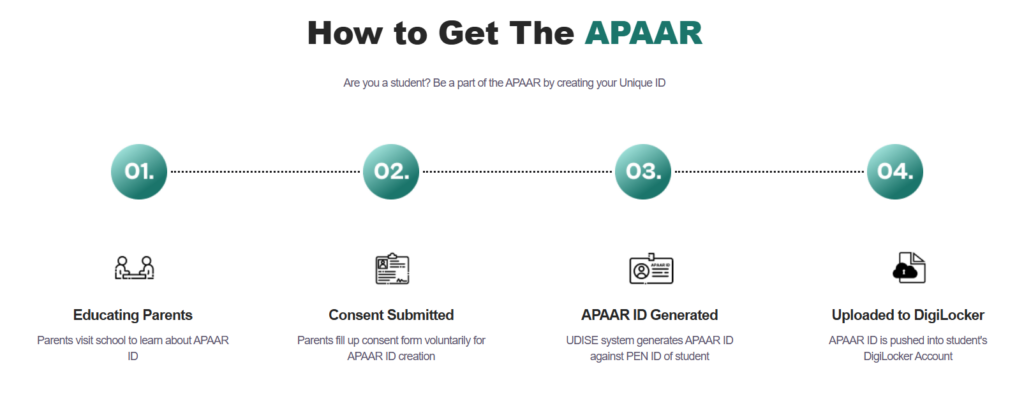
Required Details
APAAR card overview
| Features | Description |
|---|---|
| Full Form | Automated Permanent Academic Account Registry |
| Launched by | Ministry of Education in coordination with government of India |
| Launched Date | September 15, 2023 |
| Program Name | One Nation, One Student ID |
| Who Can Apply | All students across India (Pre-primary to Higher Education) |
| Integrated With | Aadhaar, DigiLocker, Academic Bank of Credits (ABC) |
| Purpose | Store academic records, track progress, manage credits |
| Accessibility | Online via Digilocker or ABC (abc.gov.in) Portal |
| Registration | From School or Self registration via Digilocker or ABC Portal |
| Number of Registered Students | 30.74 crore |
| Official Portal | apaar.education.gov.in |
How To Register APAAR ID Online?
Through DigiLocker or ABC Portal, register APAAR ID online. Create your DigiLocker account through this ABC portal. If you don’t have DigiLocker account, create it first and then proceed.
Through ABC Portal
- Visit ABC portal through abc.gov.in.
- Click on “My Account” and then “Student” Login page will appear.
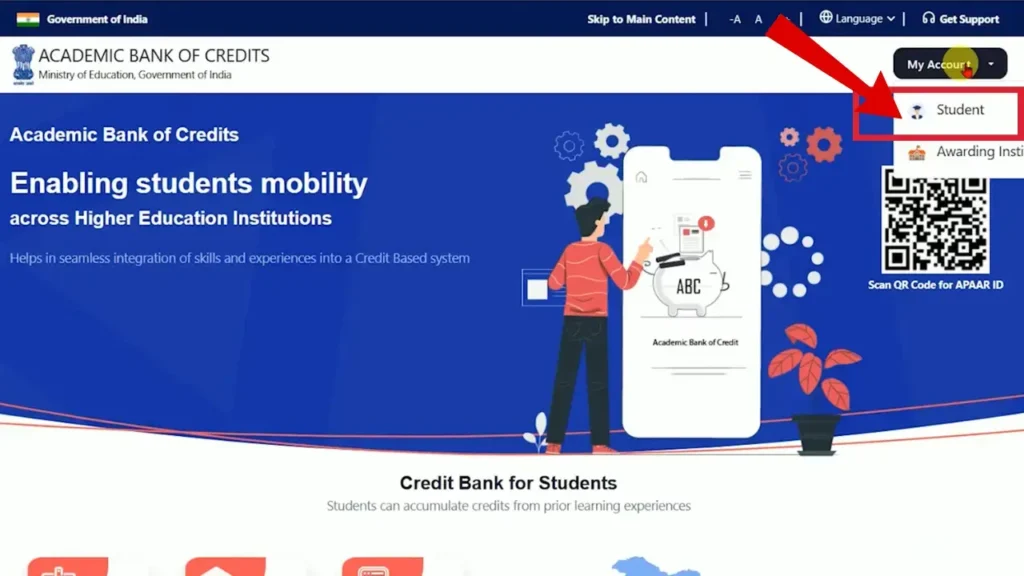
- Login to your account and accept term and condition, Verify OTP and click on submit.
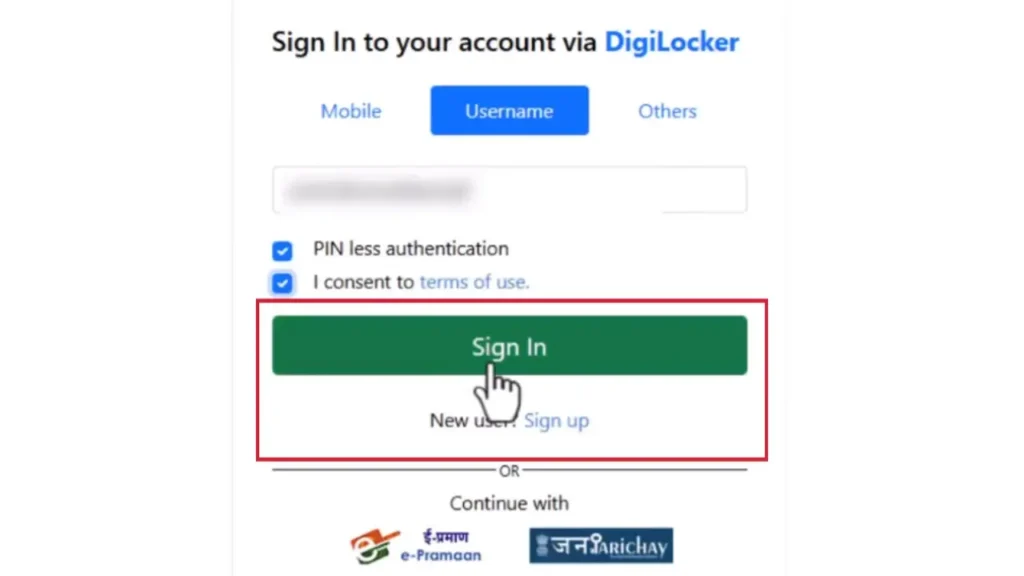
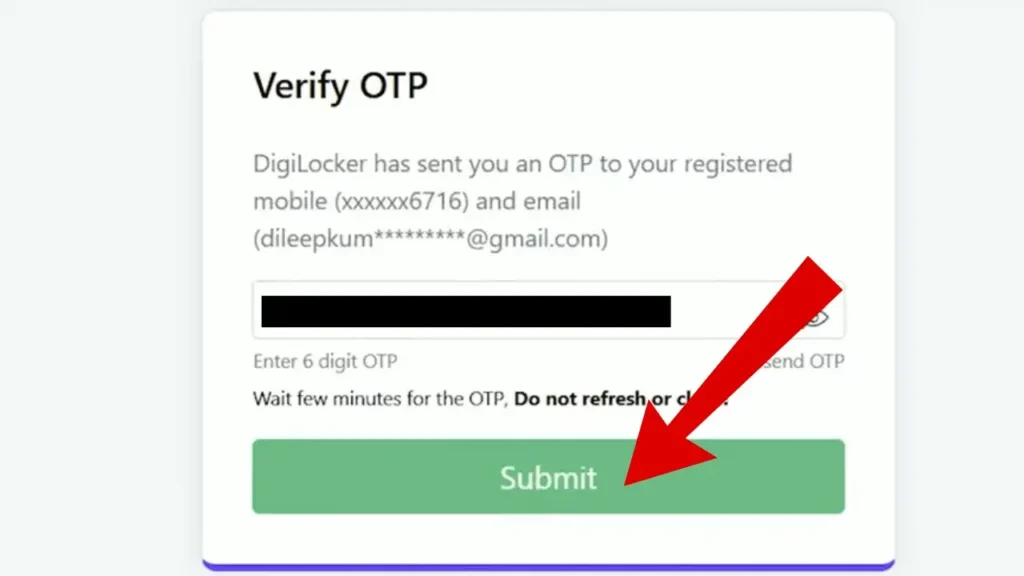
- Share the important information with the Academic bank of credits. Select the purpose “Educational” and click on “Allow”.
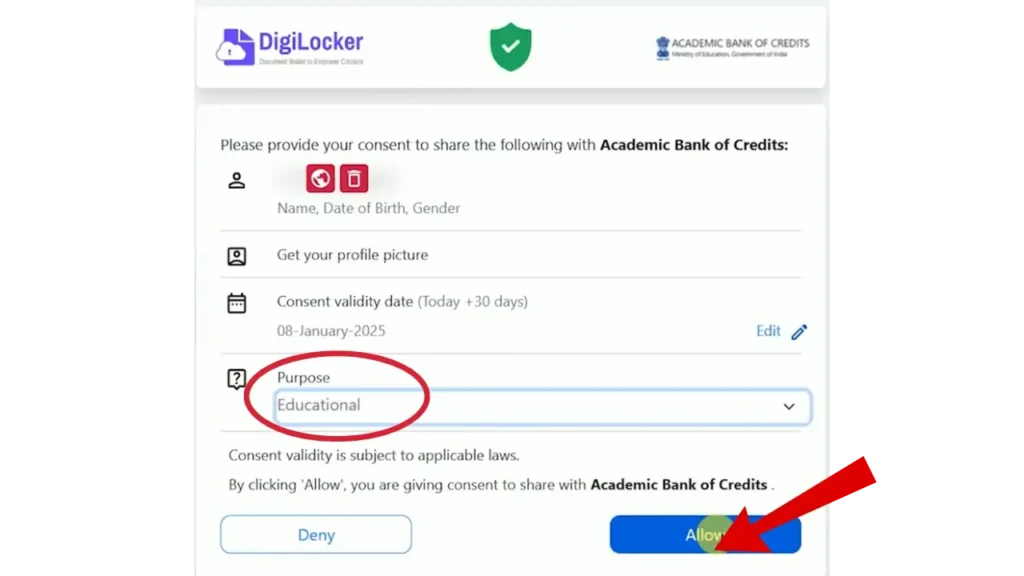
- Enter these details select Identity type and “I am student” select year of admission and click on “Submit”.
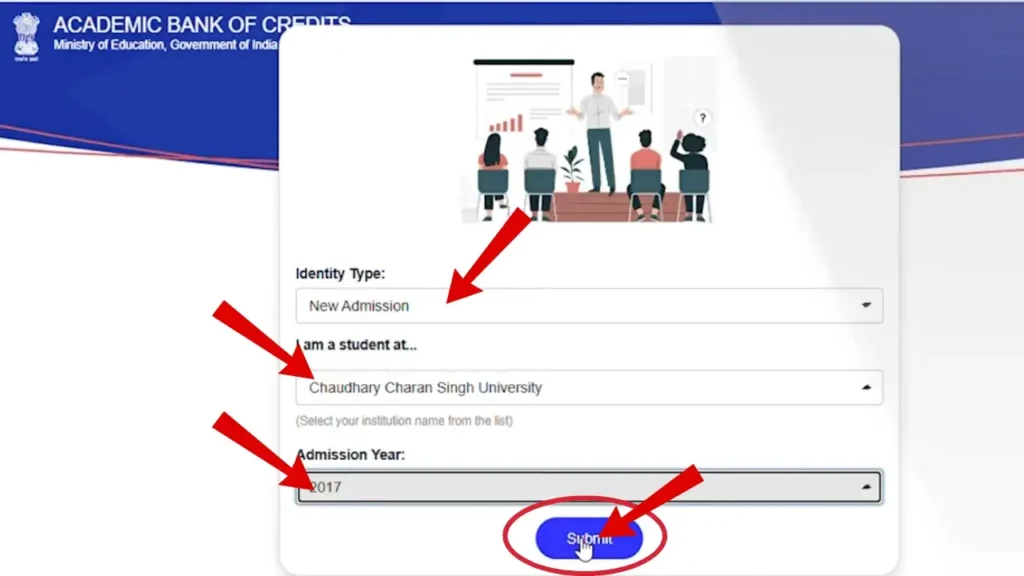
- Click on “Submit” you need to provide KYC verification, Select Aadhaar card and click on proceed.
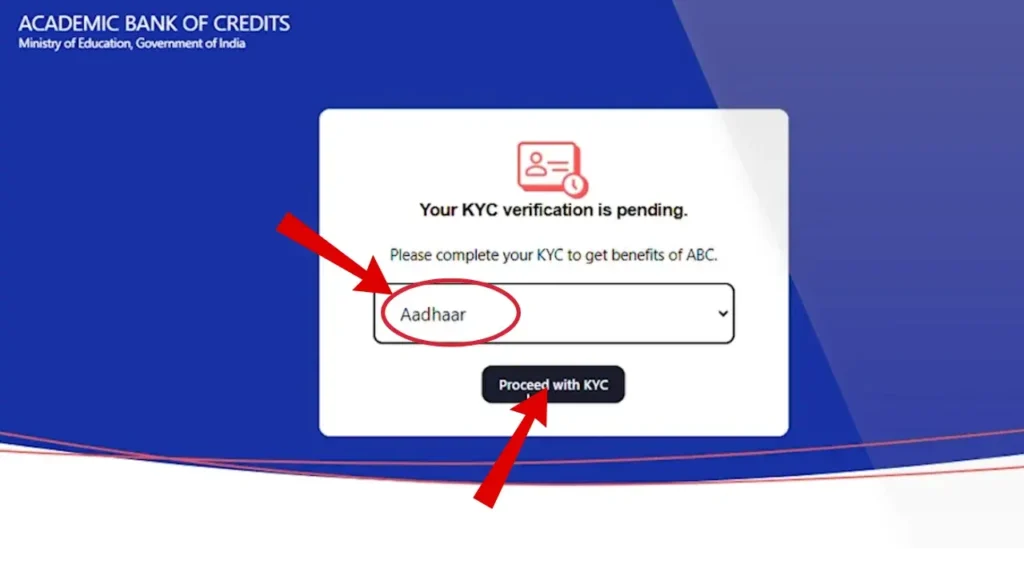
- Enter your Aadhaar number and click on “verify”.
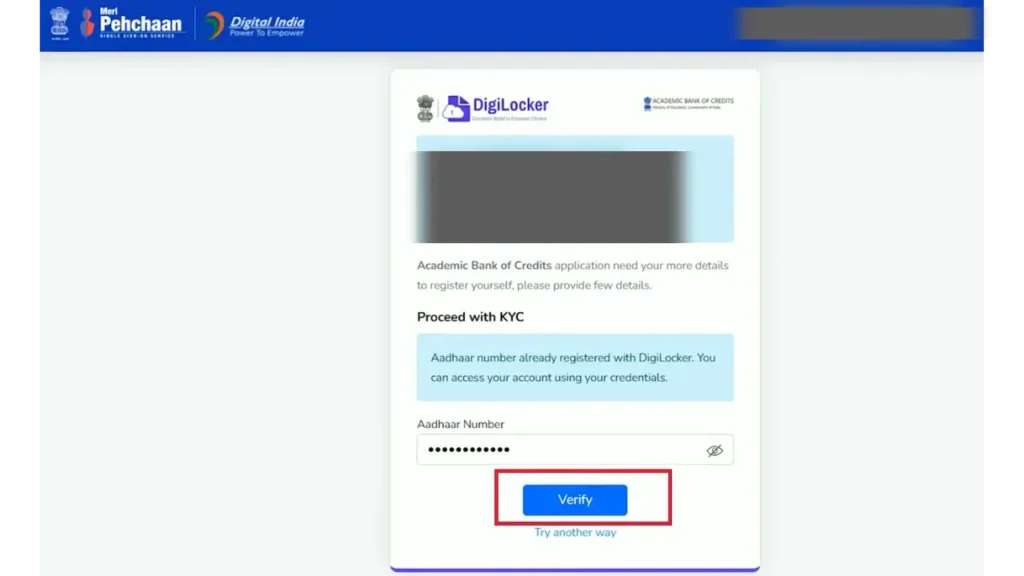
- Follow these steps and create your ID.
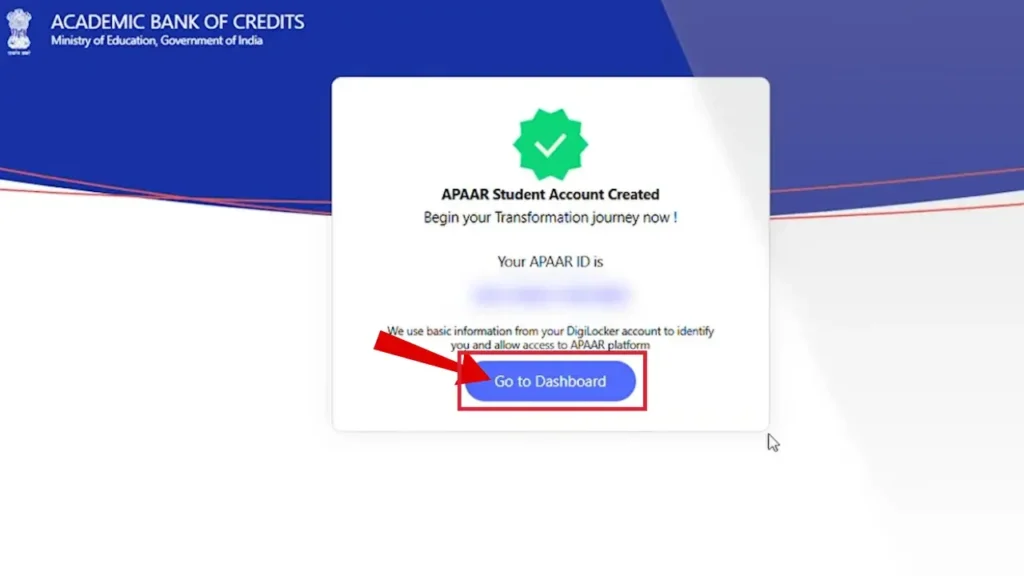
- You can see all the important details in ABC portal where your profile is created.
- Download it through DigiLocker.
Through DigiLocker Portal
- Go to DigiLocker Portal (https://www.DigiLocker.gov.in/) Login to your DigiLocker account verify your “OTP”.
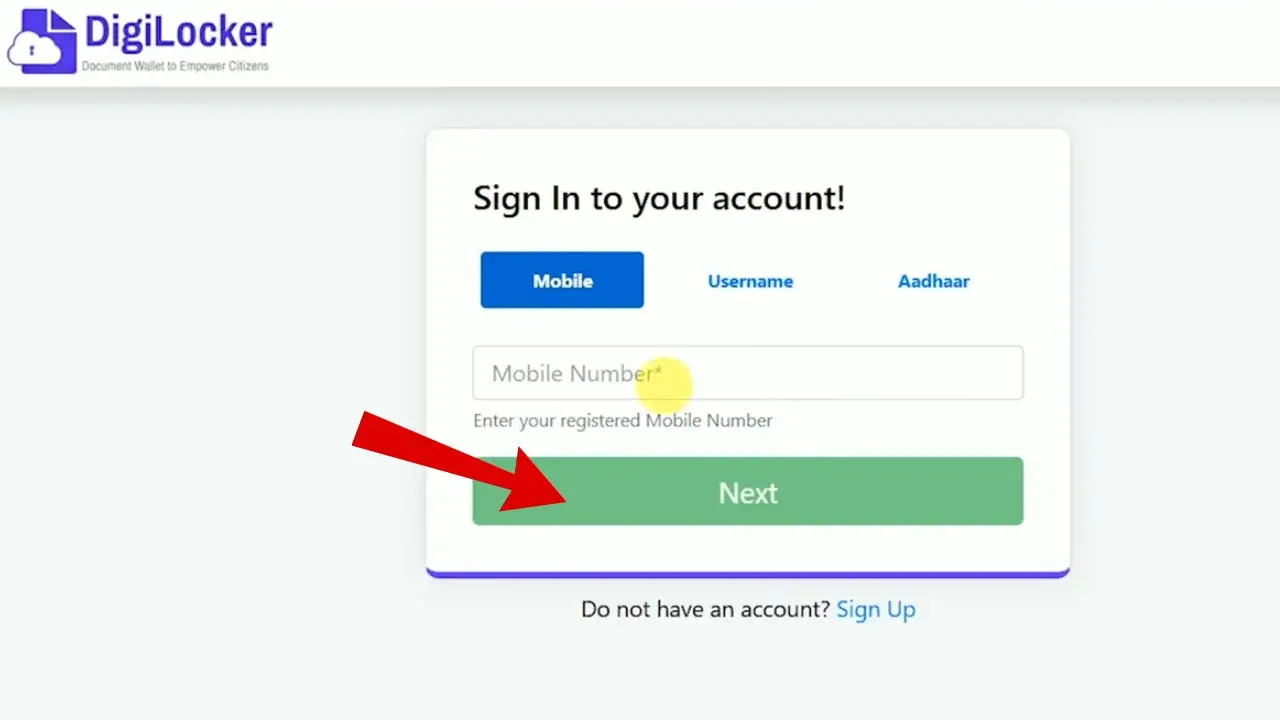
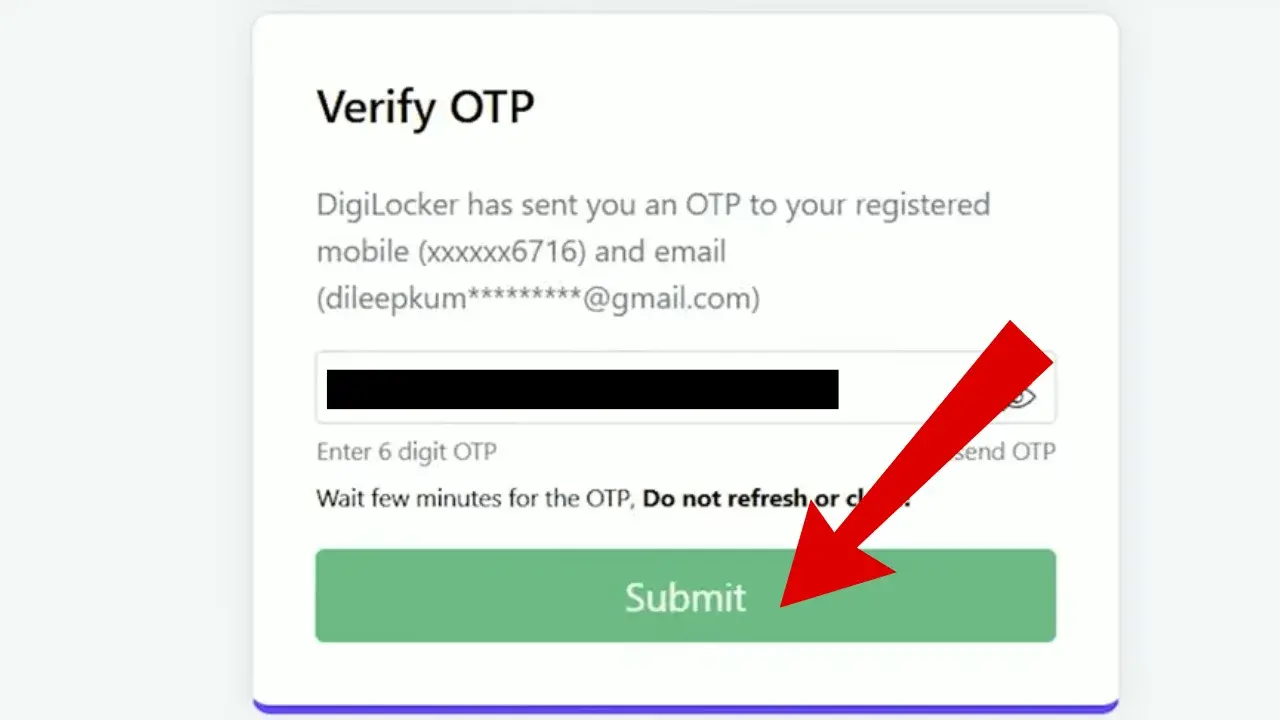
- In Search bar search “APAAR” click on “Academic bank of credits” then “APAAR”.
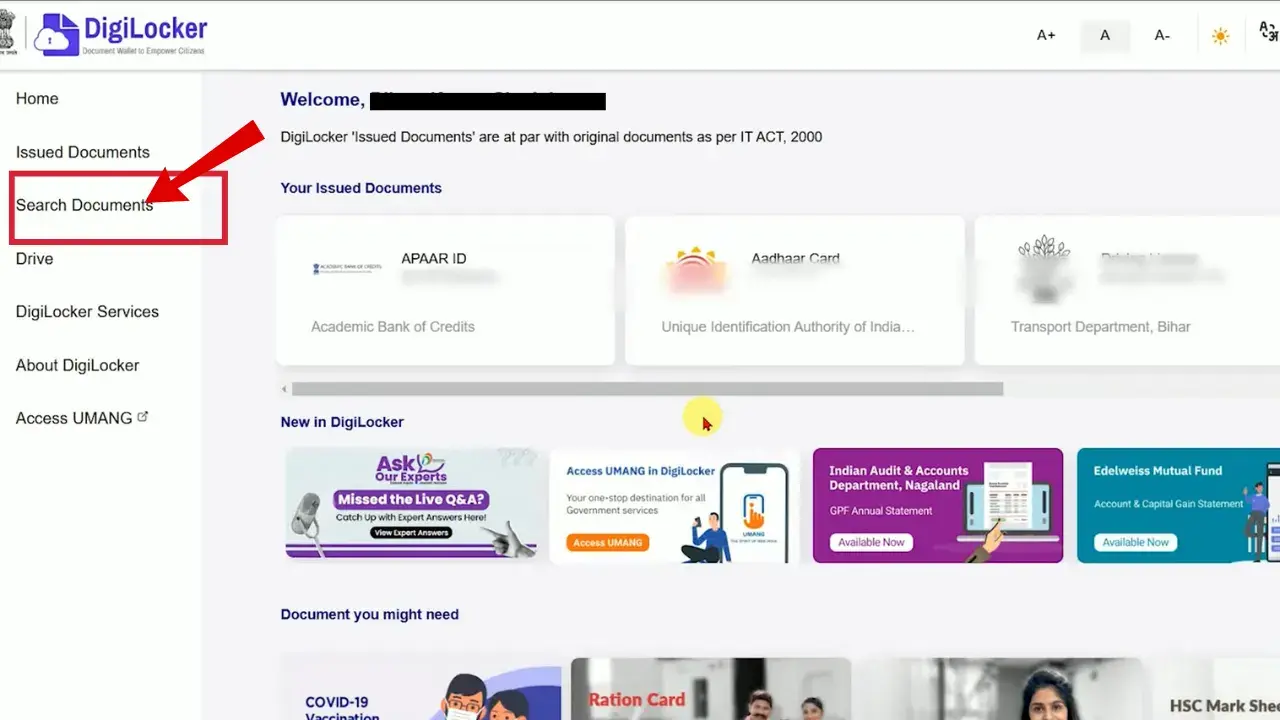
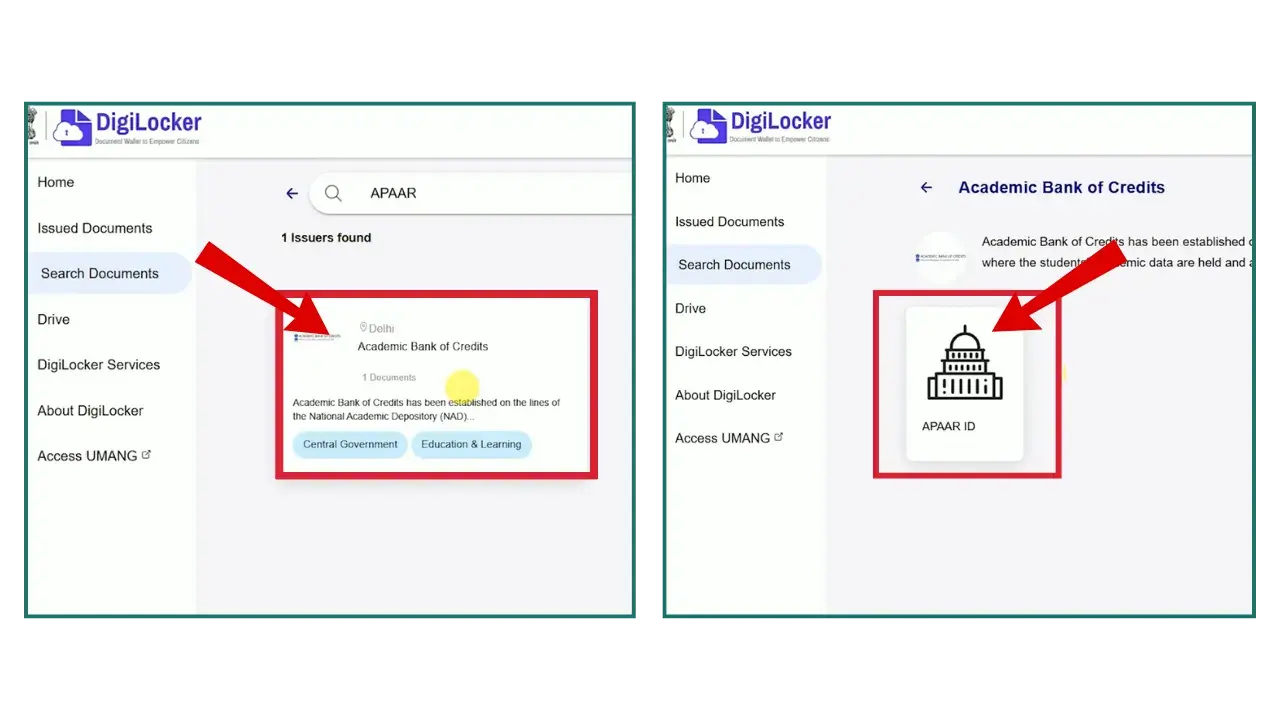
- Enter the required details (Identity type, Identity value, Admission year).
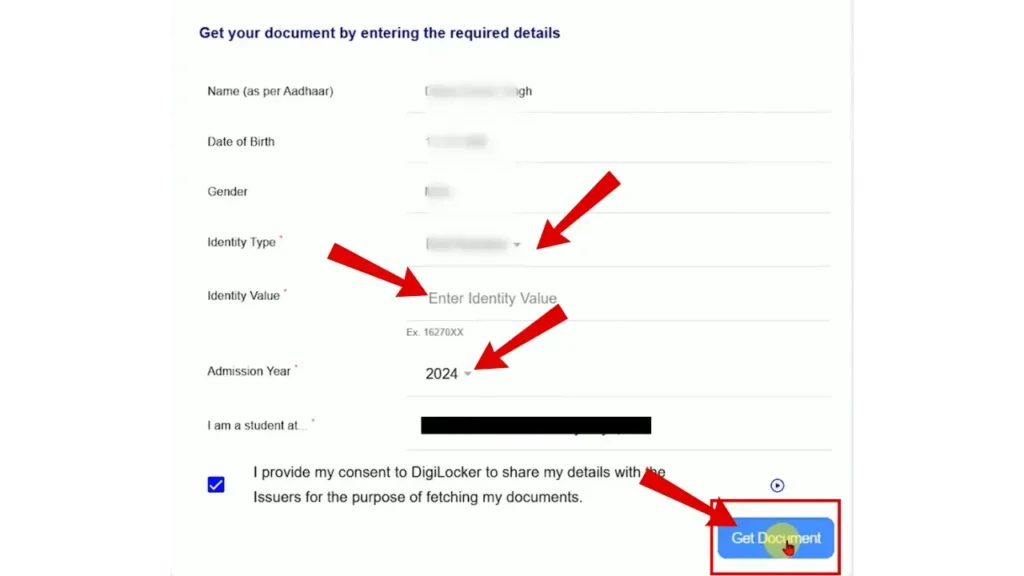
- Fill all the details and click on “Get Document”.
- You can download your ID in PDF format.
Key Features of APAAR ID
Lifelong Identity
To store important details of student 12-digit ID serves a lifetime digital wallet.
Authenticity of Records
When your records are linked to Academic Bank of Credits. when students earns credits add to ABC bank.
Lifelong Centralized Academic Records
All important documents like degrees, certificates, results, mark sheets and scholarships are store.
Credits accumulation and transfer
Transfer credits from one school, college to university to another.
Contact Details
| Contact | Details |
|---|---|
| Toll-Free Helpline | 1800‑889‑3511 |
| nad.support@digitalindia.gov.in | |
| Official Portal | https://apaar.education.gov.in/contactus |